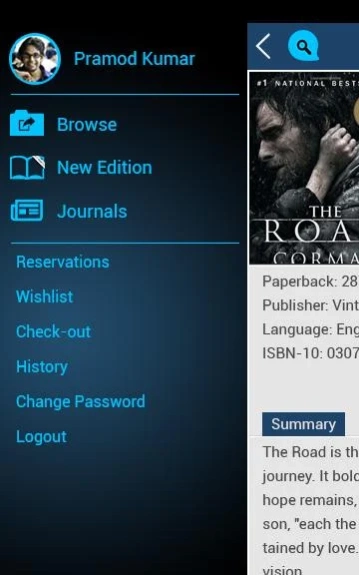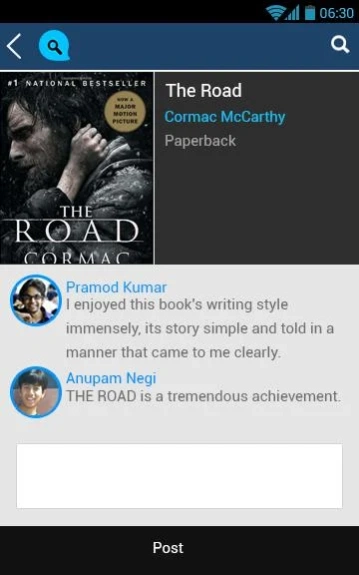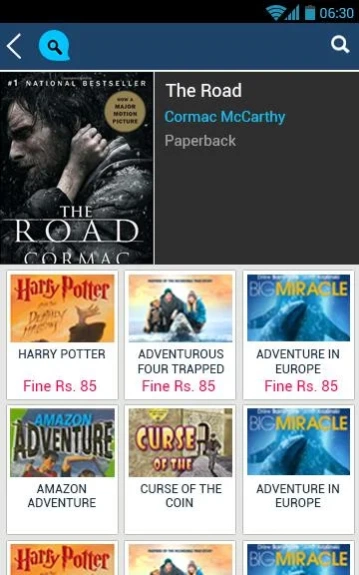LSearch 1.6.2
Continue to app
Free Version
Publisher Description
LSearch - A library in your palms
LSearch is an app providing access of your library OPAC on the fly. The App directly connects your device to your library server for real time information retrieval . The smartly designed interface gives a joyful library experience.
Key features:
• Search the library catalogue on title , author , publisher , ISBN , category , etc.
• Do faceted search based on word, combination of words and phrases.
• Get enriched bibliography with images and expert reviews.
• Share your personal reviews, have greater interaction and participation.
• Reserve an item in case it is not on shelf currently.
• Access your account for status on reservations , checkouts, purchase request, search history , wish list, etc.
• Get online alerts and notices.
LSearch App on your mobile device provides a quick, efficient and portable way of remaining connected to the library.
Carry the library in your palm !
About LSearch
LSearch is a free app for Android published in the Components & Libraries list of apps, part of Development.
The company that develops LSearch is Libsys Ltd. The latest version released by its developer is 1.6.2.
To install LSearch on your Android device, just click the green Continue To App button above to start the installation process. The app is listed on our website since 2019-03-08 and was downloaded 2 times. We have already checked if the download link is safe, however for your own protection we recommend that you scan the downloaded app with your antivirus. Your antivirus may detect the LSearch as malware as malware if the download link to com.libsys.lsearch is broken.
How to install LSearch on your Android device:
- Click on the Continue To App button on our website. This will redirect you to Google Play.
- Once the LSearch is shown in the Google Play listing of your Android device, you can start its download and installation. Tap on the Install button located below the search bar and to the right of the app icon.
- A pop-up window with the permissions required by LSearch will be shown. Click on Accept to continue the process.
- LSearch will be downloaded onto your device, displaying a progress. Once the download completes, the installation will start and you'll get a notification after the installation is finished.